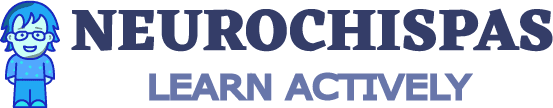Fractions Calculator (Add, Subtract, Multiply, Divide)
Answer:
This calculator allows you to perform addition, subtraction, multiplication, and division with fractions. In addition, the calculator will simplify the resulting fraction as much as possible.
How to use the fractions calculator?
Step 1: Enter the fraction operation into the appropriate input box. Use the / key to enter the fractions.
Step 2: Click on “Solve” to perform the operations and simplify the fractions.
Step 3: The result will be displayed at the bottom of the calculator. If the solution is not displayed, the fractions were probably entered incorrectly.
How to enter fractions on the calculator ?
You can enter fractions in two different ways. The first way is to use the / key. The calculator recognizes this symbol and immediately displays a fraction.
Alternatively, you can use the fraction key shown on the keypad at the top of the calculator.
What operations can I use on the calculator?
Addition, subtraction, multiplication, and division operations can be used. To perform addition and subtraction operations, just use the + and – signs respectively.
In the case of multiplication, you can use the “×” key shown on the keyboard above. In addition, it is also possible to express multiplication by enclosing fractions in parentheses. For example, (a)(b) indicates a multiplication between a and b.
In the case of the division of fractions, it is possible to express this operation by using the symbol / to write one fraction over the other.
In addition to these operations, we can also use the calculator to simplify the entered fractions. If no operation is indicated, the calculator will return the simplest version of the entered fraction.
How to solve operations with fractions?
To add and subtract fractions with the same denominator, we simply add or subtract the numerators and use the same denominator.
To add and subtract fractions with different denominators, we find the lowest common denominator and write equivalent like fractions that can be easily added or subtracted.
To multiply fractions, we multiply the numerators with the numerators and the denominators with the denominators.
To divide fractions, we “flip” the dividing fraction and change the division sign to multiplication and multiply the fractions.
Related calculators:
- Adding Fractions Calculator
- Subtracting Fractions Calculator
- Multiplying Fractions Calculator
- Dividing Fractions Calculator
You can explore other calculators here.