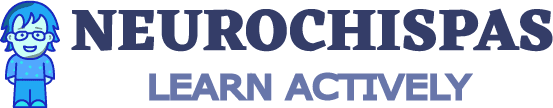Binary Numbers Calculator
Convert decimal numbers to binary
Binary number:
Convert binary numbers to decimals
Decimal number:
This calculator allows you to convert a decimal number to binary. When you enter a number, the calculator will display its version in binary numbers. In addition, you can also convert from binary to decimal numbers using the second calculator.
How to use the binary numbers calculator?
Step 1: Determine which of the two calculators to use. If you want to convert a decimal number to binary, use the first one. If you want to convert a binary number to decimal, use the second one.
Step 2: Enter the number in the corresponding input box. Enter only whole numbers. Also, in the second calculator, you must use only binary numbers.
Step 3: The binary or decimal number will be displayed in the right panel of each number entered.
What are binary numbers?
Binary numbers are a base 2 number system, which means they only use two values. A binary number is made up of just 1s and 0s. Each digit of a binary number is called a bit.
Binary numbers follow the same rules as decimal numbers to perform operations like addition, subtraction, multiplication, and division.
Why find binary numbers?
Binary numbers have some important applications. The most common application can be found in computer science. All computing and programming systems are based on this binary system, which is used in digital encoding.
Digital encoding refers to the process of taking data and representing it into discrete pieces of information that a computer can understand.
How to transform a decimal number to binary?
To transform from a decimal number to a binary, we can form a table with the powers of 2 starting from 0. We are going to decompose the number and place it in this binary table. Therefore, we do the following:
- We find the highest power of 2 which can be extracted from the given number.
- We subtract that power from the given number.
- We find the highest power of 2 which can be extracted from the remainder obtained in step 2.
- We repeat step 3 until there is no longer any remainder.
- We place a 1 in each binary place that was found and a 0 in the places that were not found.
We can visualize this by converting 20 to a binary number:
| 24 | 23 | 22 | 22 | 20 |
| 1 | 0 | 1 | 0 | 0 |
| 20-16=4 | – | – | 4-4=0 | – |
Now, let’s convert 25 to a binary number:
| 24 | 23 | 22 | 22 | 20 |
| 1 | 1 | 0 | 0 | 1 |
| 25-16=9 | 9-8=1 | – | – | 1-1=0 |
Table of binary numbers up to 20
The following table can serve as a guide to understanding the relationship between decimal and binary numbers.
| Decimal | Binary |
| 0 | 0 |
| 1 | 1 |
| 2 | 10 |
| 3 | 11 |
| 4 | 100 |
| 5 | 101 |
| 6 | 110 |
| 7 | 111 |
| 8 | 1000 |
| 9 | 1001 |
| 10 | 1010 |
| 11 | 1011 |
| 12 | 1100 |
| 13 | 1101 |
| 14 | 1110 |
| 15 | 1111 |
| 16 | 10000 |
| 17 | 10001 |
| 18 | 10010 |
| 19 | 10011 |
| 20 | 10100 |
Related calculators
- Prime Numbers Calculator – Mechamath
- Least Common Multiple Calculator (MCM)
- Greatest Common Divisor Calculator (GCD)
- Combinations Calculator (nCr)
- Permutations Calculator (nPr)
You can explore other calculators here.